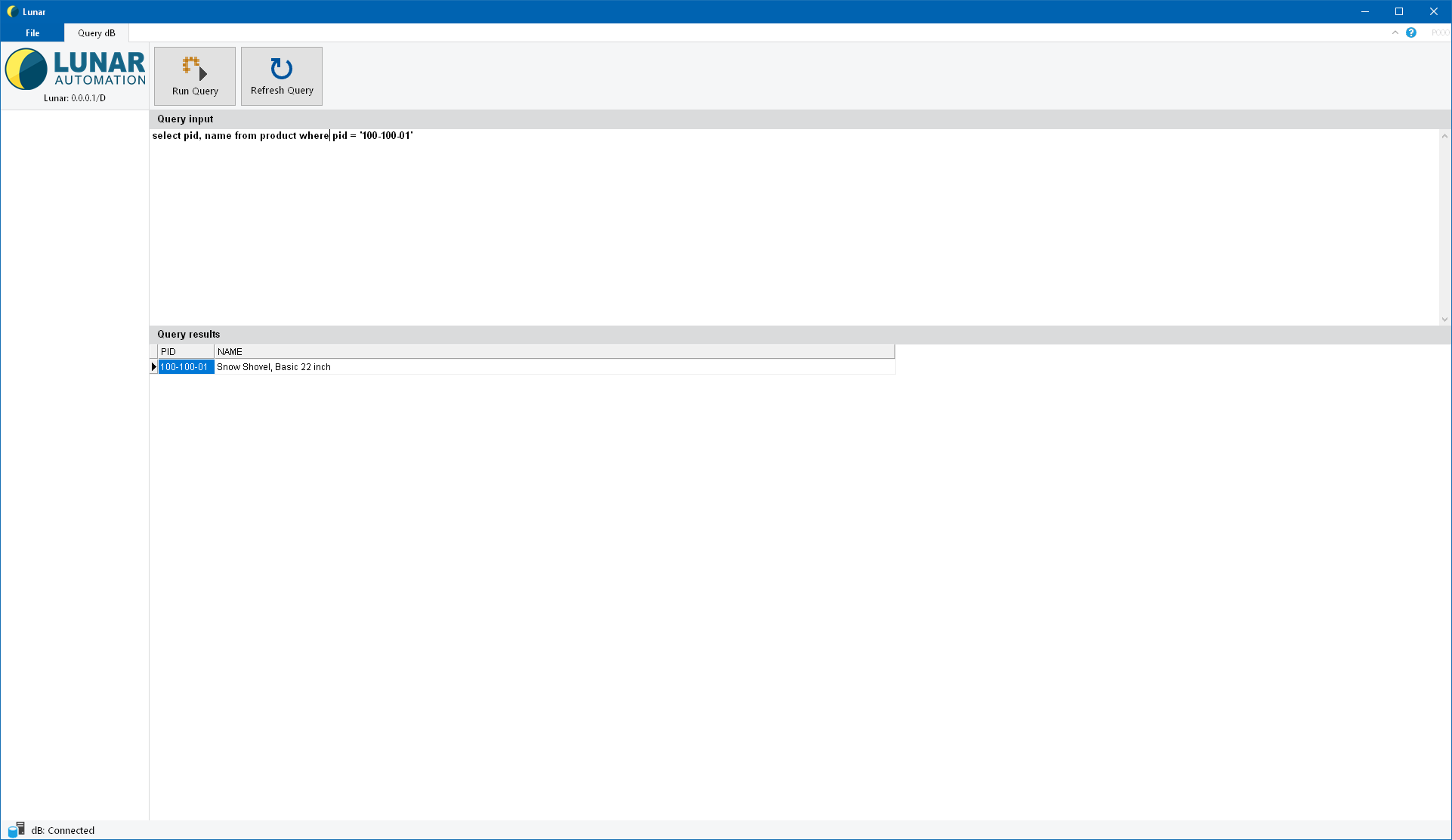
The main screen of the Lunar Database Query is divided in three selections:
- Buttons "Run Query" and "Refresh Query",
- Query input, input screen for writing the queries,
- Query results, the output screen for the results from the query.
Use.
- Write a correct SQL query in the query input screen,
- Press the "Run Query" button,
- Review the results.
In case of any database error messages after pressing the "Run Query" button, please review the query and press the "Run Query" button again.
The "Refresh Query" but can be used to update the data for an already existing query.
In case of any database error messages after pressing the "Run Query" button, please review the query and press the "Run Query" button again.
The "Refresh Query" but can be used to update the data for an already existing query.
